VWN MOBILE APP (ANDROID)
Before downloading (download link is below the instructions), please note that our app is not yet listed in the Google Play Store, and may not be for quite some time. You can download the app directly, but you need to adjust the settings on your phone in order for the VWN Mobile App to install.
This may or may not work with your Apple Device. However, go to www.VirginiaWeatherNetwork.com and you will see the same version as the VWN Android mobile app.
This may or may not work with your Apple Device. However, go to www.VirginiaWeatherNetwork.com and you will see the same version as the VWN Android mobile app.

1. Tap on SETTINGS.
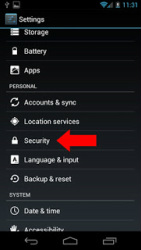
2. Next, tap on SECURITY.
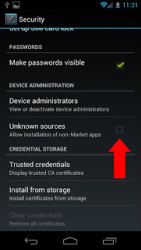
3. Check the box "UNKNOWN SOURCES".
This must be checked in order to download and install the VWN app.
This must be checked in order to download and install the VWN app.
DOWNLOAD HERE:
| -vwn.apk | |
| File Size: | 600 kb |
| File Type: | apk |

